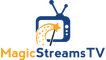TOS install Directions
1. If you ever experience buffering or interruption in service please follow the troubleshooting guide at the bottom of this email.
2. If your firestick is brand new you will need to first sign in to your firestick with your Amazon account or create one. Don't worry about selecting apps or setting parental controls as you can do it later.
3. For those that use AT&T internet, they have made a change recently that affects IPTV connections. You will need the AT&T Smart Home Manager app on your smartphone and navigate to App Preferences and toggle off the "Enable Security" setting.
4. “You can turn off Advanced Security from the Connect tab in both the Xfinity app and the xFi website. Simply, click on the Advanced Security tile and follow the steps to disable Advanced Security.”
You should be able to add the streaming URL
https://justpayingthebills.xyz:443
under allowed URLs OR just turn OFF advanced security settings.
Video Walkthroughs
Coming soon...
Written Quick Start Guide
Go to Settings (gear on the far right)
Select "My Fire TV" - may be called “Devices”
Select "Developer options"
ADB debugging - ON
Apps from Unknown Sources - ON
Some firesticks have a new update. To turn on unknown source and developer options on your Amazon Fire TV or Firestick:
➡ Open the Settings menu ⚙️
➡ Navigate to My Fire TV > About
➡ Click your device's name 7 times until you see "No Need, You Are Already a Developer."
You may also follow this video: https://youtu.be/40iVXrTWcPU
Click the home button on your remote (little house)
Select "Find"
Select "Search"
Type in “Downloader”
Select Downloader
Click down the arrow to download
Click the home button on your remote
Scroll right to the 3 squares and plus sign symbol
Scroll down until you see the Downloader App.
Open downloader app
Where it says "Enter a URL or Search Term:" now enter 514039
Select Go, (Wait for redirect) then Download & Install the following apps
⬇️ MagicStreamsTv.apk - live tv
⬇️ Cinema HD - on demand movies & series)
⬇️ Beetv - on demand movies & Series
⬇️ Fast Task Killer - Memory releasing app!
Login to Magic Streams with assigned username and password
Username:
Password:
(INPUT THE USERNAME AND PASSWORD CAREFULLY YOU WERE ASSIGNED)
Click add user
Update each category
Fast Task Killer Setup: (Optional)
Click on the Fast Task Killer DAILY to clear background apps running and clear unnecessary memory. It's done in 2 secs.
-------------------------------------
Tip
CLEAR THE CACHE in the app daily!
Firestick homepage
Then settings (gear on the far right)
Applications
Manage installed apps
Choose the app (clear cache NOT clear data)
--------------------------------------
iPhone or iPad Users:
GSE IPTV - https://apps.apple.com/us/app/gse-smart-iptv/id1028734023
Click 3 horizontal lines top left
Click Xtream Codes API
Click + upper left
Enter any name
2nd line enter: https://justpayingthebills.xyz:443
Username:
Password:
After loading click the 3 horizontal lines on the right
Click "edit server"
Click streaming format box and change it to HLS
--------------------------------------
Android Devises Users:
Smarters Player Lite - https://play.google.com/store/apps/details?id=com.nst.smartersplayer
Then open the app
Add new user
Xtream Codes API (might say XC API)
Any Name: Enter any name without space
Username:
Password:
URL: https://justpayingthebills.xyz:443
—————————————————
Troubleshooting Buffering
1. Make sure you’re not getting throttled
Go to search on firestick
Type in WiFi speed test
Use any free one and look at the download and upload speed.
Minimum 25 download (optimal 50)
Minimum 15 upload (optimal 25)
Unplug the power source from both stick and router same time for 30 secs. Allow the DNS to reset
- [ ]
Lastly, clear the cache
Settings on stick
Applications
Manage installed applications
Choose the app
Clear cache (don’t clear data)
Lastly, if it still isn't working hit clear data 3 times and log back in.